
Walking around
To move the character around, move the mouse pointer (Looks like a metal glove) and left-click on the ground. The character will begin to move towards that point. Clicking various points on the ground will move the character accordingly. (If you see a red circle with a cross mark on the pointer, it means that you cannot click there.)

Run / Walk
To change to walk mode click the icon higlighted below on the menu bar or press - R. Please keep in mind that the chracter needs to come to a stop to toggle between Run/Walk modes.

Moving from one map to another
The minimap on the top right corner of the screen shows entry and exit points on a map. These points are marked with a green circle called warp points. This helps a player move from one map to the next. When you reach this point, the glove would change to a red arrow, clicking which would help you go through.

Teleporting / Warping from a town to another map
Each town has a Teleporter or Warp NPC. By paying a fee, players can directly warp to the map of their choice. The fee is calculated depending on the characters level
Fee = (Level * 50) + 200 Wz
Click on the NPC and select "NPC Window".

A list of available maps will appear. On selecting a destination, a confirmation window will appear which also states the Woonz chargeable for the teleport service.
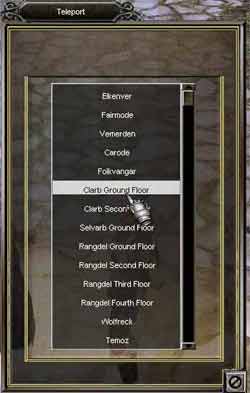
Town Portal Scrolls (Return to town scrolls)
This is a special item that helps a payer escape or get back to his or her hometown at the press of a button. The town portal scrolls can be bought at the Armory NPC in either of the towns.
The scroll can be used by pressing F8 or clicking the Town Portal Scroll button on the menu bar.
